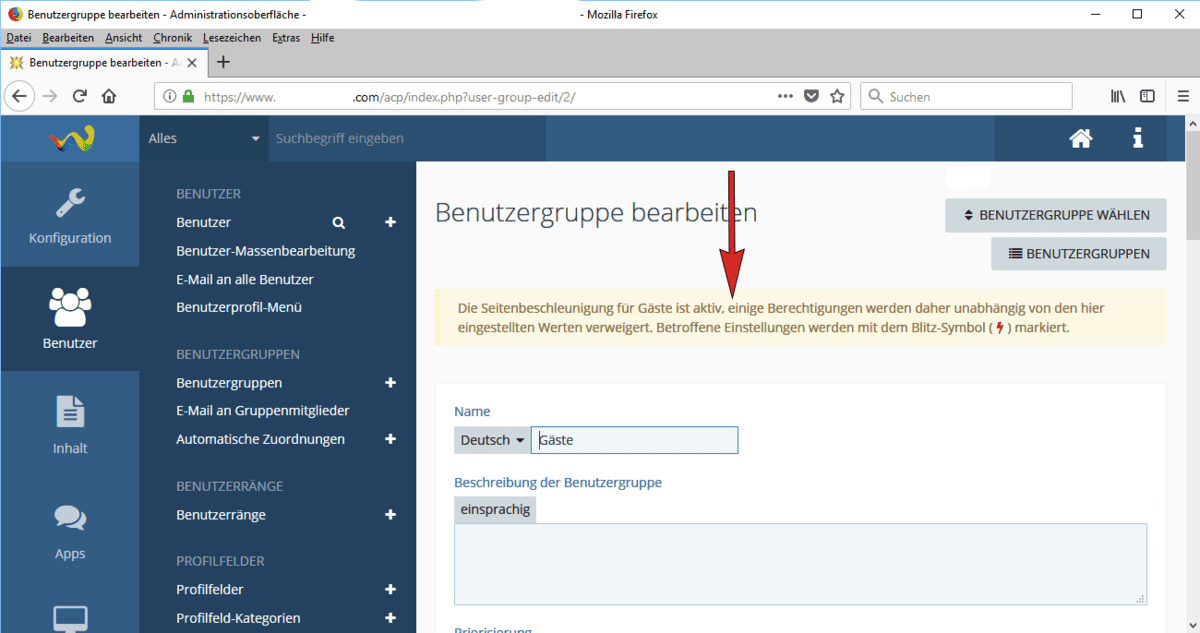
Dies ist ein Original-Support-Artikel auf der Webseite der Woltlab GmbH. Er wurde hier zur Unterstützung der spanisch-sprachigen Kunden durch Multimedia-Pool.com übersetzt und nutzbar gemacht.
Zusatz: Die Woltlab Software verlinkt direkt im Quellcode der Sprachdatei (ACP) auf den Supportartikel.
Die Aktivierung der Umschreibungen führt dazu, das zum Beispiel statt http://example.com/index.php?board-list/ diese Seite über den Link http://example.com/board-list/ erreichbar ist. Es ist jedoch notwendig eine entsprechende Konfiguration am Web-Server vorzunehmen, damit diese Links korrekt behandelt werden.
Hinweis: Sollten Sie während der Installation von WoltLab Suite die Pfade geändert haben, dann müssen Sie diese in den Umschreibungen entsprechenden anpassen!
Apache / LiteSpeed
Erstellen Sie die Datei .htaccess und fügen Sie die folgenden Zeilen ein:
<IfModule mod_rewrite.c>
RewriteEngine on
RewriteBase /
# Rewrite application /blog/
RewriteCond %{SCRIPT_FILENAME} !-d
RewriteCond %{SCRIPT_FILENAME} !-f
RewriteRule ^blog/(.*)$ blog/index.php?$1 [L,QSA]
# Rewrite application /calendar/
RewriteCond %{SCRIPT_FILENAME} !-d
RewriteCond %{SCRIPT_FILENAME} !-f
RewriteRule ^calendar/(.*)$ calendar/index.php?$1 [L,QSA]
# Rewrite application /gallery/
RewriteCond %{SCRIPT_FILENAME} !-d
RewriteCond %{SCRIPT_FILENAME} !-f
RewriteRule ^gallery/(.*)$ gallery/index.php?$1 [L,QSA]
# Rewrite application /filebase/
RewriteCond %{SCRIPT_FILENAME} !-d
RewriteCond %{SCRIPT_FILENAME} !-f
RewriteRule ^filebase/(.*)$ filebase/index.php?$1 [L,QSA]
# Rewrite application /forum/
RewriteCond %{SCRIPT_FILENAME} !-d
RewriteCond %{SCRIPT_FILENAME} !-f
RewriteRule ^forum/(.*)$ forum/index.php?$1 [L,QSA]
# Rewrite application /wcf/
RewriteCond %{SCRIPT_FILENAME} !-d
RewriteCond %{SCRIPT_FILENAME} !-f
RewriteRule ^wcf/(.*)$ wcf/index.php?$1 [L,QSA]
# Rewrite application /cms/
RewriteCond %{SCRIPT_FILENAME} !-d
RewriteCond %{SCRIPT_FILENAME} !-f
RewriteRule ^cms/(.*)$ cms/index.php?$1 [L,QSA]
# Rewrite application /core/
RewriteCond %{SCRIPT_FILENAME} !-d
RewriteCond %{SCRIPT_FILENAME} !-f
RewriteRule ^core/(.*)$ core/index.php?$1 [L,QSA]
# Rewrite application /
RewriteCond %{SCRIPT_FILENAME} !-d
RewriteCond %{SCRIPT_FILENAME} !-f
RewriteRule ^(.*)$ index.php?$1 [L,QSA]
</IfModule>Laden Sie diese Datei anschließend in das Hauptverzeichnis Ihrer Installation hoch.
nginx
Bearbeiten Sie die Konfiguration der Seite bzw. des VHost und fügen Sie die folgenden Zeilen ein. Bitte achten Sie darauf den Pfad /forum (in Zeile 1 und 4) entsprechend dem Installationspfad anzupassen.
location / {
index index.php;
try_files $uri $uri/ @rewrite;
}
location @rewrite {
rewrite ^/(forum/|cms/|wcf/|calendar/|filebase/|blog/|gallery/)?([^.]+)$ /$1index.php?$2 last;
}IIS 7.5 oder höher
Erstellen Sie die Datei web.config und fügen Sie die folgenden Zeilen ein:
<?xml version="1.0" encoding="UTF-8"?>
<configuration>
<system.webServer>
<rewrite>
<rules>
<rule name="WoltLab Suite Blog">
<match url="^blog/(.*)$" />
<action type="Rewrite" url="blog/index.php?{R:1}" />
<conditions>
<add input="{REQUEST_FILENAME}" matchType="IsFile" negate="true" />
<add input="{REQUEST_FILENAME}" matchType="IsDirectory" negate="true" />
</conditions>
</rule>
<rule name="WoltLab Suite Calendar">
<match url="^calendar/(.*)$" />
<action type="Rewrite" url="calendar/index.php?{R:1}" />
<conditions>
<add input="{REQUEST_FILENAME}" matchType="IsFile" negate="true" />
<add input="{REQUEST_FILENAME}" matchType="IsDirectory" negate="true" />
</conditions>
</rule>
<rule name="WoltLab Suite Gallery">
<match url="^gallery/(.*)$" />
<action type="Rewrite" url="gallery/index.php?{R:1}" />
<conditions>
<add input="{REQUEST_FILENAME}" matchType="IsFile" negate="true" />
<add input="{REQUEST_FILENAME}" matchType="IsDirectory" negate="true" />
</conditions>
</rule>
<rule name="WoltLab Suite Filebase">
<match url="^filebase/(.*)$" />
<action type="Rewrite" url="filebase/index.php?{R:1}" />
<conditions>
<add input="{REQUEST_FILENAME}" matchType="IsFile" negate="true" />
<add input="{REQUEST_FILENAME}" matchType="IsDirectory" negate="true" />
</conditions>
</rule>
<rule name="WoltLab Suite Forum">
<match url="^forum/(.*)$" />
<action type="Rewrite" url="forum/index.php?{R:1}" />
<conditions>
<add input="{REQUEST_FILENAME}" matchType="IsFile" negate="true" />
<add input="{REQUEST_FILENAME}" matchType="IsDirectory" negate="true" />
</conditions>
</rule>
<rule name="WoltLab Suite Core">
<match url="^(cms|wcf)/(.*)$" />
<action type="Rewrite" url="{R:1}/index.php?{R:2}" />
<conditions>
<add input="{REQUEST_FILENAME}" matchType="IsFile" negate="true" />
<add input="{REQUEST_FILENAME}" matchType="IsDirectory" negate="true" />
</conditions>
</rule>
<rule name="User Friendly URLs">
<match url="^(.*)" />
<action type="Rewrite" url="index.php?{R:1}" />
<conditions>
<add input="{REQUEST_FILENAME}" matchType="IsFile" negate="true" />
<add input="{REQUEST_FILENAME}" matchType="IsDirectory" negate="true" />
</conditions>
</rule>
</rules>
</rewrite>
</system.webServer>
</configuration>Laden Sie diese Datei anschließend in das Installationsverzeichnis der entsprechenden App hoch.
O autorze
Hola Hello ஹலோ Halo привет Hallo Salut Ciao Olá 你好 Γεια σας もしもし Pozdravljeni สวัสดี Habari ਹੈਲੋ Salve прывітанне
WoltLab POLSKI Polskie tłumaczenie
WoltLab ESPAÑOL – Traducción Español
WoltLab PORTUGUÊS Tradução Português
VieCode Rynek + Sklep + Leksykon w POLSKI
VieCode Mercado+Tienda+Léxico en ESPAÑOL
VieCode Mercado + Loja + Léxico em PORTUGUÊS
CLS EasyLink ESPAÑOL + PORTUGUÊS (BR) + POLSKI


